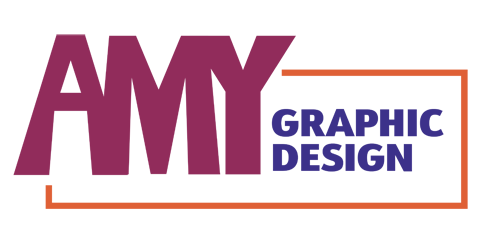Smartphone photography has become an integral part of our daily lives, with millions of people around the world using their phones to capture and share moments from their daily experiences. But what makes a great smartphone photo? Is it just a matter of pointing and shooting, or is there more to it? In this article, we’ll delve into the world of smartphone photography and explore the tips and techniques you need to take your mobile photography to the next level.
Smartphone Photography Essentials
To start taking great photos with your smartphone, you need to understand the basics of photography and how they apply to your device. This includes understanding the different camera settings, such as aperture and ISO, and how to adjust them to get the best results. You also need to consider the lighting and composition of your shot, as these can make or break the quality of your photo. By mastering these fundamentals, you’ll be well on your way to capturing stunning images with your smartphone.
Optimizing Camera Settings for Better Photos
Understanding Aperture and ISO
Aperture and ISO are two of the most important camera settings to understand when it comes to taking great photos with your smartphone. Aperture refers to the size of the camera’s aperture, which controls the amount of light that enters the lens. A larger aperture (smaller f-stop number) means more light can enter, while a smaller aperture (larger f-stop number) means less light can enter. ISO, on the other hand, refers to the camera’s sensitivity to light. A lower ISO (such as ISO 100) means the camera is less sensitive to light, while a higher ISO (such as ISO 6400) means it’s more sensitive.
Adjusting these settings can greatly impact the quality of your photos. For example, using a larger aperture can create a shallower depth of field, which can help separate your subject from the background. On the other hand, using a higher ISO can introduce noise into your photo, which can make it look grainy or pixelated.
Utilizing Lighting for Enhanced Images
Lighting is another crucial element to consider when taking photos with your smartphone. Natural light is always the best option, as it can create warm and inviting tones in your photos. However, artificial light can also be used to great effect, especially in low-light situations. The key is to experiment with different lighting setups and find what works best for your shot.
When shooting in natural light, try to position your subject near a window or outside during the golden hour (the hour just before sunset) for the best results. When shooting in artificial light, try to use a single light source and position it to the side of your subject to create depth and dimension.
Composing Visually Appealing Images
The Rule of Thirds and Leading Lines
Composition is a critical aspect of photography, and there are several techniques you can use to create visually appealing images. One of the most effective techniques is the rule of thirds, which involves dividing your image into thirds both horizontally and vertically and placing your subject along one of these lines. This can help create a more balanced and interesting composition.
Another technique is to use leading lines, which can help guide the viewer’s eye to your subject. Leading lines can be anything from a road or path to a shoreline or architectural feature. By positioning your subject along a leading line, you can create a sense of depth and perspective in your photo.
Capturing Portraits and Landscapes
When it comes to capturing portraits and landscapes with your smartphone, there are several tips and techniques you can use to get the best results. For portraits, try to use a shallow depth of field to separate your subject from the background, and experiment with different angles and poses to add interest and variety to your shot.
For landscapes, try to use a wide-angle lens to capture as much of the scene as possible, and experiment with different compositions and perspectives to add depth and interest to your photo. You can also use the rule of thirds and leading lines to create a more balanced and visually appealing composition.
Editing and Post-Processing Techniques
Introduction to Smartphone Editing Apps
Once you’ve taken your photo, the next step is to edit and post-process it to enhance its quality and appearance. There are many smartphone editing apps available, each with its own unique features and capabilities. Some popular options include Adobe Lightroom, VSCO, and Snapseed.
When choosing an editing app, consider what you want to achieve with your edit. If you’re looking to make basic adjustments such as exposure and contrast, a simple app like VSCO may be sufficient. However, if you’re looking to make more complex edits such as layering and masking, a more advanced app like Adobe Lightroom may be necessary.
Advanced Editing Tips for Professional Results
Once you’ve chosen your editing app, the next step is to learn how to use it to achieve professional-looking results. This can involve making adjustments to the exposure, contrast, and color balance of your photo, as well as using more advanced techniques such as layering and masking.
One of the most effective ways to enhance your photo is to use the curves tool, which allows you to adjust the brightness and contrast of your image. You can also use the color grading tool to add a specific tone or mood to your photo, such as a warm or cool tone.
Putting it All Together – Tips for Consistently Taking Great Photos
Practicing and Experimenting with Different Techniques
The key to consistently taking great photos with your smartphone is to practice and experiment with different techniques. This can involve trying out new camera settings, editing apps, and composition techniques to see what works best for you.
Don’t be afraid to take risks and try new things – it’s all part of the learning process. And don’t worry if your photos aren’t perfect at first – with time and practice, you’ll develop the skills and techniques you need to take stunning images with your smartphone.
Sharing and Feedback – The Final Steps in the Photography Process
Once you’ve taken and edited your photo, the final step is to share it with others and get feedback. This can involve posting your photo on social media, sharing it with friends and family, or entering it into a photography competition.
Getting feedback on your photos can be a great way to learn and improve, as it allows you to see your work from a different perspective and identify areas for improvement. Don’t be afraid to ask for feedback from others, and be open to constructive criticism – it’s all part of the learning process.
The Future of Smartphone Photography
In conclusion, smartphone photography is a rapidly evolving field that offers a wide range of creative possibilities and opportunities for expression. By mastering the basics of photography, experimenting with different techniques, and practicing regularly, you can take your mobile photography to the next level and capture stunning images that reflect your unique perspective and style.
As smartphone technology continues to advance, we can expect to see even more innovative features and capabilities that will further enhance our photography experience. From improved camera sensors and lenses to advanced editing apps and AI-powered tools, the future of smartphone photography is exciting and full of possibilities.
So why not get started today and see where your smartphone photography journey takes you? With practice, patience, and a willingness to learn and experiment, you can unlock the full potential of your smartphone camera and capture the perfect moments that make life worth living.