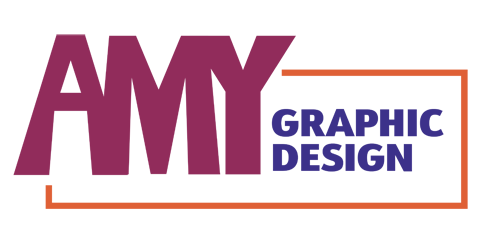Introduction to Mobile UI/UX Design for Beginners
Mobile UI/UX design is an essential aspect of creating a successful mobile application. UI/UX design refers to the user interface and user experience design of an application. It is the process of designing the visual elements and interactions of an application to ensure that it is easy to use, visually appealing, and meets the needs of the user.
If you are new to mobile UI/UX design, it can be overwhelming to know where to start. In this guide, we will provide an introduction to mobile UI/UX design for beginners.
The first step in mobile UI/UX design is to understand the user. You need to know who your target audience is and what their needs are. This will help you design an application that meets their needs and is easy to use.
Once you have a clear understanding of your target audience, you can start designing the user interface. The user interface is the visual elements of the application, such as buttons, menus, and icons. It is important to design a user interface that is visually appealing and easy to navigate.
When designing the user interface, it is important to consider the layout and organization of the elements. You want to make sure that the most important elements are easy to find and use. This can be achieved through the use of color, contrast, and typography.
The next step in mobile UI/UX design is to design the user experience. The user experience refers to the overall experience of using the application. It includes the interactions between the user and the application, such as tapping buttons and scrolling through screens.
To design a good user experience, you need to consider the flow of the application. You want to make sure that the user can easily navigate through the application and complete tasks without getting lost or confused.
One way to ensure a good user experience is to use familiar patterns and interactions. Users are accustomed to certain patterns, such as swiping to scroll and tapping to select. By using familiar patterns, you can make the application easier to use and reduce the learning curve for the user.
Another important aspect of mobile UI/UX design is accessibility. You want to make sure that the application is accessible to all users, including those with disabilities. This can be achieved through the use of accessible design principles, such as using high contrast colors and providing alternative text for images.
In addition to designing the user interface and user experience, it is important to test the application. Testing allows you to identify any issues or problems with the design and make improvements before releasing the application to the public.
There are several methods of testing, including user testing and A/B testing. User testing involves having users test the application and provide feedback on their experience. A/B testing involves testing two different versions of the application to see which one performs better.
In conclusion, mobile UI/UX design is an essential aspect of creating a successful mobile application. It involves designing the user interface and user experience to ensure that the application is easy to use, visually appealing, and meets the needs of the user. By understanding the user, designing a good user interface and user experience, ensuring accessibility, and testing the application, you can create a successful mobile application that meets the needs of your target audience.
Best Practices for Mobile UI/UX Design
Mobile UI/UX design is an essential aspect of creating a successful mobile application. It is the process of designing the user interface and user experience of a mobile application to ensure that it is easy to use, visually appealing, and functional. In this article, we will discuss some best practices for mobile UI/UX design for beginners.
1. Keep it Simple
The first and most important rule of mobile UI/UX design is to keep it simple. Mobile screens are small, and users have limited attention spans. Therefore, it is essential to keep the design simple and easy to understand. Avoid cluttering the screen with too many elements, and use a minimalist approach to design.
2. Use Consistent Design Elements
Consistency is key when it comes to mobile UI/UX design. Use consistent design elements throughout the application, such as color schemes, typography, and button styles. This will help users navigate the application more easily and create a cohesive user experience.
3. Prioritize User Needs
When designing a mobile application, it is essential to prioritize user needs. Consider the user’s goals and how they will interact with the application. Design the application to meet their needs and make it easy for them to achieve their goals.
4. Use Intuitive Navigation
Navigation is a critical aspect of mobile UI/UX design. Use intuitive navigation that is easy to understand and navigate. Avoid using complex navigation structures that can confuse users and make it difficult for them to find what they are looking for.
5. Use Visual Hierarchy
Visual hierarchy is the arrangement of design elements in a way that guides the user’s attention. Use visual hierarchy to highlight important elements and guide the user’s attention to the most critical parts of the application. This will help users navigate the application more easily and create a better user experience.
6. Use Responsive Design
Responsive design is the process of designing an application that can adapt to different screen sizes and resolutions. This is essential for mobile UI/UX design, as users will be accessing the application on a variety of devices. Use responsive design to ensure that the application looks and functions correctly on all devices.
7. Test and Iterate
Testing and iteration are essential aspects of mobile UI/UX design. Test the application with real users to identify any usability issues or design flaws. Use this feedback to iterate and improve the design. This will help create a better user experience and ensure that the application meets the needs of its users.
In conclusion, mobile UI/UX design is a critical aspect of creating a successful mobile application. By following these best practices, beginners can create a mobile application that is easy to use, visually appealing, and functional. Remember to keep it simple, use consistent design elements, prioritize user needs, use intuitive navigation, use visual hierarchy, use responsive design, and test and iterate. By following these best practices, beginners can create a mobile application that users will love.
The Importance of 3D Visualization in Product Design
Mobile UI/UX design is an essential aspect of creating a successful mobile application. It involves designing the user interface and user experience of the application to ensure that it is easy to use, visually appealing, and functional. One of the most important aspects of mobile UI/UX design is 3D visualization.
3D visualization is the process of creating a three-dimensional representation of an object or environment. In mobile UI/UX design, 3D visualization is used to create realistic and interactive interfaces that engage users and enhance their experience. It allows designers to create lifelike representations of products, environments, and characters, which can be used to create immersive experiences for users.
The importance of 3D visualization in product design cannot be overstated. It allows designers to create realistic and interactive representations of products, which can be used to showcase their features and functionality. This is particularly important in mobile UI/UX design, where users expect to be able to interact with products in a realistic and intuitive way.
One of the key benefits of 3D visualization in mobile UI/UX design is that it allows designers to create lifelike representations of products that can be viewed from different angles and perspectives. This is particularly important for products that have complex features or functionality, as it allows users to see how they work and interact with them in a realistic way.
Another benefit of 3D visualization in mobile UI/UX design is that it allows designers to create immersive environments that engage users and enhance their experience. This is particularly important for mobile games and applications, where users expect to be transported to a different world or environment. By using 3D visualization, designers can create lifelike environments that users can explore and interact with, which can enhance their overall experience.
In addition to creating lifelike representations of products and environments, 3D visualization can also be used to create lifelike characters and avatars. This is particularly important in mobile games and applications, where users expect to be able to create and customize their own characters. By using 3D visualization, designers can create lifelike characters that users can customize and interact with in a realistic way.
Overall, 3D visualization is an essential aspect of mobile UI/UX design. It allows designers to create lifelike representations of products, environments, and characters, which can be used to create immersive experiences for users. By using 3D visualization, designers can create interfaces that are easy to use, visually appealing, and functional, which can enhance the overall user experience.
Tips for Incorporating 3D Visualization into Mobile UI/UX Design
Mobile UI/UX design is an essential aspect of creating a successful mobile application. It involves designing the user interface and user experience of the application to ensure that it is easy to use, visually appealing, and functional. One of the latest trends in mobile UI/UX design is the incorporation of 3D visualization. This article will provide tips for beginners on how to incorporate 3D visualization into their mobile UI/UX design.
Tip 1: Understand the Basics of 3D Visualization
Before incorporating 3D visualization into your mobile UI/UX design, it is essential to understand the basics of 3D visualization. 3D visualization involves creating three-dimensional images or animations that can be viewed from different angles. It is used in various industries, including gaming, architecture, and product design. In mobile UI/UX design, 3D visualization can be used to create interactive and engaging user interfaces.
Tip 2: Use 3D Visualization to Enhance User Experience
The primary goal of mobile UI/UX design is to create a user-friendly and engaging experience for the user. 3D visualization can be used to enhance the user experience by creating interactive and engaging user interfaces. For example, 3D visualization can be used to create a virtual tour of a product or service, allowing the user to explore and interact with the product in a more engaging way.
Tip 3: Use 3D Visualization to Create Visual Hierarchy
Visual hierarchy is an essential aspect of mobile UI/UX design. It involves creating a visual hierarchy of elements on the screen to guide the user’s attention. 3D visualization can be used to create a visual hierarchy by using depth and perspective to create a sense of depth and dimensionality. This can help to guide the user’s attention to the most important elements on the screen.
Tip 4: Use 3D Visualization to Create a Sense of Realism
One of the benefits of 3D visualization is that it can create a sense of realism in the user interface. This can help to create a more immersive and engaging experience for the user. For example, 3D visualization can be used to create realistic lighting and shadows, which can help to create a more realistic and immersive experience.
Tip 5: Use 3D Visualization to Create Interactive Elements
Interactive elements are an essential aspect of mobile UI/UX design. They allow the user to interact with the application in a more engaging way. 3D visualization can be used to create interactive elements by using depth and perspective to create a sense of depth and dimensionality. For example, 3D visualization can be used to create interactive buttons that appear to pop out of the screen when pressed.
In conclusion, incorporating 3D visualization into mobile UI/UX design can help to create a more engaging and immersive experience for the user. By understanding the basics of 3D visualization and using it to enhance the user experience, create visual hierarchy, create a sense of realism, and create interactive elements, beginners can create stunning mobile applications that stand out from the crowd.