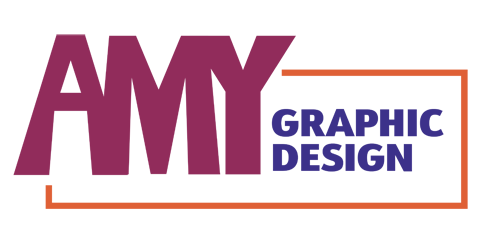5 Ways Infographic Templates Can Streamline Your Content Creation Process
5 Ways Infographic Templates Can Streamline Your Content Creation Process
In today’s fast-paced digital world, creating engaging and informative content is essential for businesses to stay relevant and competitive. Infographics have become a popular tool for presenting complex information in a visually appealing and easy-to-understand format. However, creating an infographic from scratch can be a time-consuming and challenging task. This is where infographic templates come in handy. Here are five ways infographic templates can streamline your content creation process and maximize efficiency.
1. Save Time and Effort
Infographic templates provide a ready-made structure for your content, saving you time and effort in the design process. With pre-designed layouts, color schemes, and fonts, you can quickly create a professional-looking infographic without the need for extensive design skills. This allows you to focus on the content and message you want to convey, rather than spending hours on the design.
2. Consistency in Branding
Infographic templates can help you maintain consistency in your branding. By using the same color scheme, fonts, and design elements across all your infographics, you can create a cohesive and recognizable brand identity. This consistency can help build trust with your audience and make your content more memorable.
3. Customizable and Flexible
Infographic templates are customizable and flexible, allowing you to tailor them to your specific needs. You can add or remove elements, change colors, and adjust the layout to fit your content. This flexibility allows you to create unique and personalized infographics that stand out from the crowd.
4. Access to Professional Designs
Infographic templates are often designed by professional graphic designers, giving you access to high-quality designs that would be difficult to create on your own. These designs are optimized for visual storytelling and can help you communicate your message effectively. By using a professional design, you can elevate the quality of your content and make it more engaging for your audience.
5. Cost-Effective
Infographic templates are a cost-effective solution for businesses that want to create high-quality content without breaking the bank. Instead of hiring a graphic designer or spending hours creating an infographic from scratch, you can use a template and save both time and money. This makes infographics accessible to businesses of all sizes and budgets.
In conclusion, infographic templates are a valuable tool for businesses looking to streamline their content creation process and maximize efficiency. By saving time and effort, maintaining consistency in branding, providing customization and flexibility, giving access to professional designs, and being cost-effective, infographic templates can help businesses create engaging and informative content that resonates with their audience. Whether you’re a small business owner or a marketing professional, using infographic templates can help you create high-quality content that stands out in today’s crowded digital landscape.
The Top 10 Infographic Templates for Presenting Data and Statistics
Maximize Efficiency with Infographic Templates
In today’s fast-paced world, it’s essential to present data and statistics in a way that’s easy to understand and visually appealing. Infographics are a great way to do this, as they combine text, images, and graphics to convey complex information quickly and effectively. However, creating an infographic from scratch can be time-consuming and challenging, especially if you’re not a graphic designer. That’s where infographic templates come in. With pre-designed templates, you can save time and effort while still creating a professional-looking infographic. In this article, we’ll explore the top 10 infographic templates for presenting data and statistics.
1. Timeline Infographic Template
A timeline infographic is an excellent way to present a chronological sequence of events. This template typically includes a horizontal or vertical timeline with icons or images representing each event. You can customize the colors, fonts, and icons to match your brand or theme.
2. Process Infographic Template
A process infographic is ideal for explaining a step-by-step process or workflow. This template typically includes a flowchart or diagram with icons or images representing each step. You can customize the colors, fonts, and icons to match your brand or theme.
3. Comparison Infographic Template
A comparison infographic is perfect for comparing two or more items or concepts. This template typically includes a side-by-side comparison chart or table with icons or images representing each item. You can customize the colors, fonts, and icons to match your brand or theme.
4. Statistical Infographic Template
A statistical infographic is ideal for presenting data and statistics in a visually appealing way. This template typically includes a bar chart, pie chart, or line graph with icons or images representing each data point. You can customize the colors, fonts, and icons to match your brand or theme.
5. Geographical Infographic Template
A geographical infographic is perfect for presenting data and statistics related to a specific location or region. This template typically includes a map with icons or images representing each data point. You can customize the colors, fonts, and icons to match your brand or theme.
6. Resume Infographic Template
A resume infographic is an excellent way to showcase your skills and experience in a visually appealing way. This template typically includes a timeline or flowchart with icons or images representing each job or skill. You can customize the colors, fonts, and icons to match your brand or theme.
7. Social Media Infographic Template
A social media infographic is perfect for presenting data and statistics related to social media platforms. This template typically includes a bar chart, pie chart, or line graph with icons or images representing each data point. You can customize the colors, fonts, and icons to match your brand or theme.
8. Education Infographic Template
An education infographic is ideal for presenting data and statistics related to education. This template typically includes a bar chart, pie chart, or line graph with icons or images representing each data point. You can customize the colors, fonts, and icons to match your brand or theme.
9. Health Infographic Template
A health infographic is perfect for presenting data and statistics related to health and wellness. This template typically includes a bar chart, pie chart, or line graph with icons or images representing each data point. You can customize the colors, fonts, and icons to match your brand or theme.
10. Business Infographic Template
A business infographic is ideal for presenting data and statistics related to business and finance. This template typically includes a bar chart, pie chart, or line graph with icons or images representing each data point. You can customize the colors, fonts, and icons to match your brand or theme.
In conclusion, infographic templates are an excellent way to save time and effort while still creating a professional-looking infographic. With the top 10 infographic templates for presenting data and statistics, you can choose the one that best suits your needs and customize it to match your brand or theme. Whether you’re presenting data related to education, health, social media, or business, there’s an infographic template for you. So why not maximize efficiency and create an infographic today?

How to Customize Infographic Templates to Match Your Brand’s Visual Identity
Infographics are a powerful tool for communicating complex information in a visually appealing way. They can help you convey your message quickly and effectively, making them an ideal choice for marketing, education, and other purposes. However, creating an infographic from scratch can be a time-consuming and challenging task. That’s where infographic templates come in. By using a pre-designed template, you can save time and effort while still creating a professional-looking infographic. In this article, we’ll explore how to customize infographic templates to match your brand’s visual identity.
The first step in customizing an infographic template is to choose one that fits your needs. There are many different types of infographic templates available, each with its own style and layout. Some templates are designed for specific industries or topics, while others are more general. When selecting a template, consider the purpose of your infographic and the audience you’re trying to reach. Look for a template that has a layout and design that will appeal to your target audience.
Once you’ve chosen a template, it’s time to start customizing it. The first thing you’ll want to do is replace the placeholder text with your own content. This may involve rewriting the text to fit your message or simply replacing the words with your own. Be sure to proofread your text carefully to ensure that it’s accurate and free of errors.
Next, you’ll want to customize the colors and fonts used in the template. This is an important step in making the infographic match your brand’s visual identity. Choose colors that are consistent with your brand’s color scheme, and select fonts that are easy to read and reflect your brand’s personality. You may also want to add your logo or other branding elements to the infographic to further reinforce your brand’s identity.
Another way to customize an infographic template is to add your own images or graphics. This can help make the infographic more engaging and visually appealing. Look for images that are relevant to your message and that fit with the overall design of the template. You may also want to add charts, graphs, or other visual elements to help illustrate your points.
Finally, be sure to review your customized infographic carefully before sharing it. Check for any errors or inconsistencies, and make sure that the design is consistent with your brand’s visual identity. You may also want to get feedback from others to ensure that the infographic is effective in communicating your message.
In conclusion, infographic templates are a great way to save time and effort while still creating a professional-looking infographic. By customizing a template to match your brand’s visual identity, you can create an infographic that effectively communicates your message and engages your audience. Remember to choose a template that fits your needs, replace the placeholder text with your own content, customize the colors and fonts, add your own images or graphics, and review the final product carefully. With these tips, you can maximize efficiency and create a powerful infographic that helps you achieve your goals.
The Benefits of Using Infographic Templates for Social Media Marketing Campaigns
In today’s digital age, social media has become an essential tool for businesses to reach their target audience. With millions of users on various social media platforms, it is crucial for businesses to create engaging content that stands out from the crowd. One of the most effective ways to do this is by using infographics.
Infographics are visual representations of information that are designed to be easily understood by the viewer. They are a powerful tool for businesses to communicate complex data and statistics in a visually appealing way. Infographics are also highly shareable, making them an excellent choice for social media marketing campaigns.
However, creating an infographic from scratch can be a time-consuming and challenging task. This is where infographic templates come in. Infographic templates are pre-designed layouts that businesses can use to create their own infographics quickly and easily. Here are some of the benefits of using infographic templates for social media marketing campaigns.
Save Time and Resources
Creating an infographic from scratch can take hours or even days, depending on the complexity of the design. This can be a significant drain on a business’s resources, especially if they do not have a dedicated design team. Infographic templates can save businesses time and resources by providing pre-designed layouts that can be customized to fit their needs. This allows businesses to create high-quality infographics quickly and efficiently.
Consistent Branding
Consistent branding is essential for businesses to establish a strong brand identity. Infographic templates can help businesses maintain consistent branding by providing pre-designed layouts that incorporate their brand colors, fonts, and logos. This ensures that all of their infographics have a consistent look and feel, which can help to reinforce their brand identity.
Easy Customization
Infographic templates are designed to be easily customizable, even for those with little to no design experience. Businesses can add their own data, images, and text to the template, making it their own. This allows businesses to create unique infographics that are tailored to their specific needs and goals.
Engaging Content
Infographics are highly engaging and shareable, making them an excellent choice for social media marketing campaigns. Infographic templates are designed to be visually appealing and easy to understand, which can help to increase engagement and shares. This can help businesses to reach a wider audience and increase their social media following.
Cost-Effective
Hiring a professional designer to create an infographic from scratch can be expensive. Infographic templates are a cost-effective alternative that can help businesses to create high-quality infographics without breaking the bank. Many infographic templates are available for free or at a low cost, making them an excellent choice for businesses on a budget.
In conclusion, infographic templates are a powerful tool for businesses to create engaging and shareable content for their social media marketing campaigns. They can save businesses time and resources, maintain consistent branding, and provide easy customization options. Infographic templates are also highly engaging and cost-effective, making them an excellent choice for businesses of all sizes. By using infographic templates, businesses can maximize their efficiency and create high-quality infographics that stand out from the crowd.