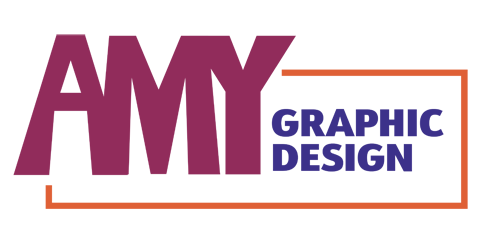Let us face it: most companies we have worked for have a major problem – teamwork. In many companies, teamwork is simply a foreign concept. People seem afraid to work together because they do not want to be seen working for someone else’s success. This is especially true in larger organizations with multiple management layers.
The truth is that teamwork is essential for any organization to be successful. Without it, you will have difficulty achieving your goals and objectives. This is why finding ways to improve teamwork in your organization is crucial.
One way to do this is using an organizational chart maker. This tool can help you visually represent your company’s structure. It can also help you identify each team member’s different roles and responsibilities.
Nevertheless, we are getting way ahead of ourselves. Let us first define a few terms.

What is an organization chart?
An organization chart is a graphical representation of the relationships between people. It typically shows the different levels of management and the different departments within a company.
Why use an organizational chart maker?
Creating an organizational chart can be daunting, especially if you have a large organization. However, it is a necessary tool to help improve teamwork. Here are some benefits of using an organizational chart maker:

1. It can help you visualize your company’s structure.
An organization chart is a graphical representation of a company’s structure. It shows the relationships between different levels of management and depicts how authority and responsibility are distributed within the organization.
A well-designed organization chart can be a valuable tool for managers and employees, as it can help clarify roles and responsibilities, improve communication, and promote efficiency.
Additionally, an organization chart can be helpful when onboarding new employees. It can provide a clear overview of the company’s structure and where the new employee fits into the organization.
Ultimately, an organizational chart is an essential tool for any business, as it can help ensure everyone is on the same page and working towards the same goals.

2. It can help you identify each team member’s different roles and responsibilities.
An organization chart maker can visually represent a company’s various roles and responsibilities. This can be helpful for managers as it can help them to understand who is responsible for what tasks, and employees, as it can help them to understand their role within the organization.
3. It can help you improve communication within your team.
An organization chart maker can also be used to improve communication within a team. Creating a visual representation of a team’s different roles and responsibilities can help ensure that everyone is aware of their role and how they fit into the organization’s overall structure. Additionally, providing a clear overview of the company’s structure can help avoid misunderstandings and miscommunication.
4. It can help you promote efficiency within your team.
An organization chart maker can also promote efficiency within a team. Understanding a team’s different roles and responsibilities can help ensure that everyone is working towards the same goal. Additionally, having a clear overview of the company’s structure can help to avoid duplication of effort and wasted time.
5. It can help you create a more cohesive team.
Finally, an organization chart maker can also be used to create a more cohesive team. Understanding the different roles and responsibilities can help ensure that everyone works together towards the same goal. Additionally, providing a clear overview of the company’s structure can help avoid misunderstandings and promote communication.
Why do you need an org chart maker?
1. To save time
Creating an org chart from scratch can be time-consuming and frustrating. You must manually input all the data, including employee names, titles, and contact information. This can be incredibly challenging if you have a large organization with hundreds of employees. Luckily, there is a better way. You can quickly and easily create professional org charts with an org chart creator.
Input your employee data into the software and let the program do the rest. In minutes, you will have a beautiful, customized org chart that you can share with your team. Not only will an easy org chart maker save you time, but it will also help you create a more professional and polished presentation.
2. An org chart creator is cheaper than hiring a designer
If you are on a tight budget, you may be tempted to skip the professional org chart and create one yourself. However, this is not always the best idea. Unless you have experience with design, your org chart will likely look messy and unprofessional.
Not only will this reflect poorly on your organization, but it could also lead to confusion amongst your employees. After all, an org chart is supposed to help improve communication, not hinder it.
Fortunately, there is a cost-effective solution. You can create a professional org chart without spending a fortune with a chart organization maker. Simply input your employee data and let the software do the rest. In minutes, you will have a beautiful, customized org chart that you will not have to spend a fortune on.
3. To avoid errors
If you are creating an org chart manually, it is easy to make mistakes. Even the slightest error can throw off your entire presentation. For example, if you forget to include an employee’s title or contact information, it can disrupt the flow of your org chart and make it difficult to understand.
Fortunately, you can avoid these problems using an easy org chart maker. With this software, you can quickly and easily create professional org charts without worrying about making mistakes. In minutes, you will have a beautiful, customized org chart that is free of errors.
Conclusion
An org chart maker is a valuable tool for any team. Providing a clear overview of the company’s structure can help improve communication, promote efficiency, and create a more cohesive team. If you want to save time and create a more professional presentation, an org chart maker is the way to go.